This section explains how to add your Stratux 3 or standalone Flarm/ softRF Dongle (capable to transmit your aircraft's position) to the Open Glider Network (OGN)
It is recommended to submit Stratux to OGN (Open Glider Network) Device DataBase - we can do that for you, too, if you tell us the callsign of your aircraft:
- get OGN Tracker HEX ID:
- Stratux using T-Beam (ESP32):
a) view status display or open Web Interface http://192.168.10.1 > Settings > OGN Tracker > Tracker Address (HEX)
b) open Web Interface http://192.168.10.1 > Settings > Configuration > Ownship Mode: usually Stratux's HEX ID is listed here
c) if you use the "Classic Stratux 3" a WIFI appears named "SoftRF-xxxxx", while xxxxx is the HEX ID of T-Beam which sends your aircraft's position to others and should be placed in the input field shown below: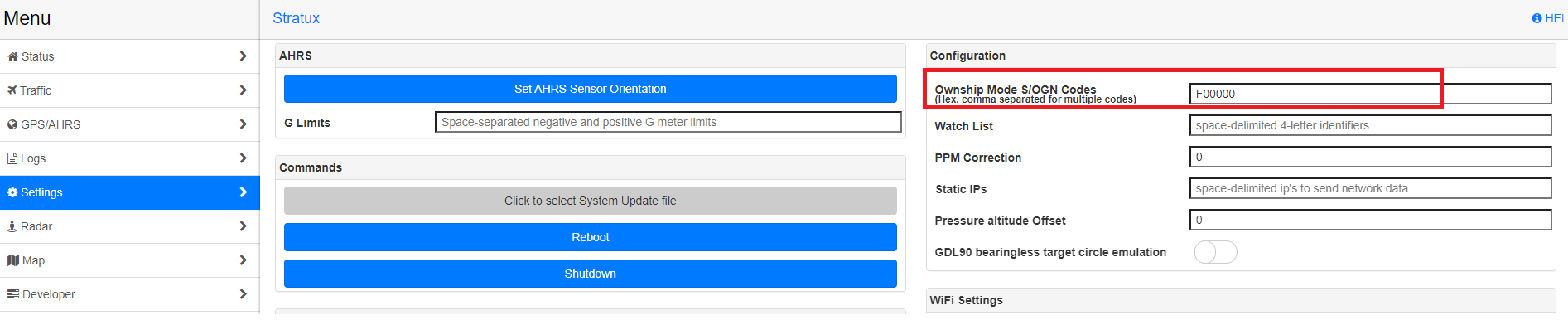
Insert T-Beam's HEX ID to Stratux Web Interface, to prevent seeing your own position - click here to see image in large - Standalone Flarm/ softRF Dongle, using T-Motion (STM32): view status display.
- Stratux using T-Beam (ESP32):
- create OGN Devices DataBase Account > Add Device > use Tracker Address (HEX) for the Device ID