- using OGN-Tracker for Stratux to enable TX capability: https://github.com/b3nn0/stratux/wiki/TTGO-T-Beam-Firmware-for-Stratux#flashing-directly-from-your-stratux
this will enable to send your aircraft's position at the same time by using both protocols OGNTP (Open Glider Tracking Protocol) and PAW (PilotAware) only. - OGN Tracker is fully integrated into Stratux' Web Interface, but is limited to OGNTP.
- However, if you want to choose for TX capability between different protocols, such as Flarm (called "legacy"), OGNTP, PAW, FANET, follow below instructions instead. Please note there is no integration into Stratux web interface. So configuration must be done through SoftRF WIFI:
- connect T-Beam with your Wifi, a hotspot "SoftRF-xxxxx" will appear. Connect to it (password: 12345678)
- the "xxxxx" in the WIFI's SSID is actually the HEX Id used by SoftRF/ T-Beam
- open your web browser and type in http://192.168.1.1
- then select one of the protocols in the dropdown:
- Legacy (FLARM) - Air V6,
- OGNTP - OGN Tracking Protocol,
- P3I - PilotAware,
- FANET - Skytraxx,
- UAT (US only) - ADS-B @ 978 MHz.
Add T-Beam's HEX ID to Stratux, to prevent seeing your own position
- If you decide to send your own position via Flarm (called "legacy"), you must insert manually your T-Beam's HEX ID to Stratux Web Interface. Only OGN Tracker firmware is natively integrated, but won't allow other Flarm devices seeing your position.
- T-Beam's SSID is "SoftRF-xxxxx", in this case the ID after the hyphen "-" is the HEX ID which must be added to Stratux Web Interface > Settings > Configuration > Ownship Mode S/OGN Codes.
- You can also insert the HEX ID of your ADS-B transponder, separated by comma.
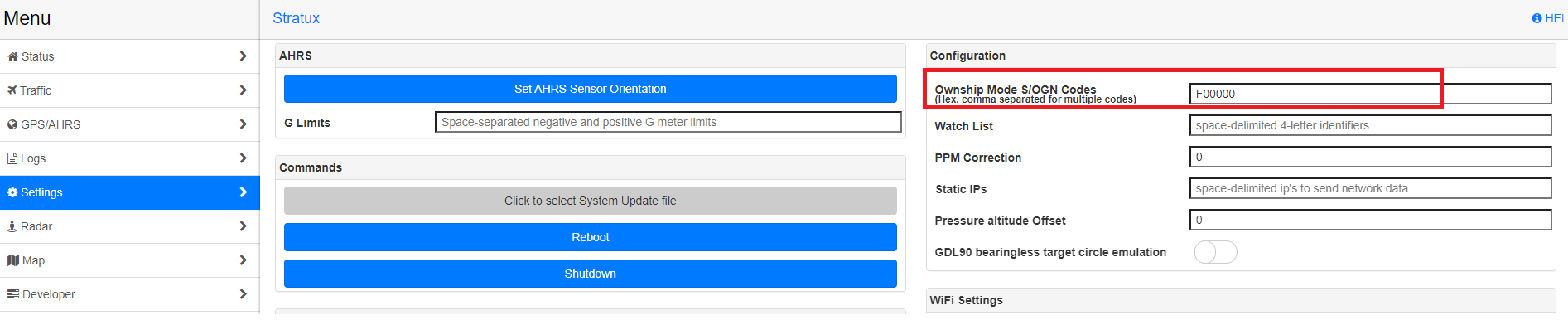
Insert T-Beam's HEX ID to Stratux Web Interface, to prevent seeing your own position
Alternative: Flash T-Beam (ESP32) manually
- alternatively flash your T-Beam (ESP32) by following the below:
- update firmware via web interface: https://github.com/lyusupov/SoftRF/wiki/Firmware-update-%28Web-method%29#esp32
- for the advanced: tool to flash new firmware (Flash Download Tools): https://github.com/lyusupov/SoftRF/tree/master/software/firmware/binaries#esp32
- download latest softRF/ ESP32 binary: https://github.com/lyusupov/SoftRF/tree/master/software/firmware/binaries/ESP32/SoftRF
- there are 4 bin files in the zip, follow the @ "address" similar to
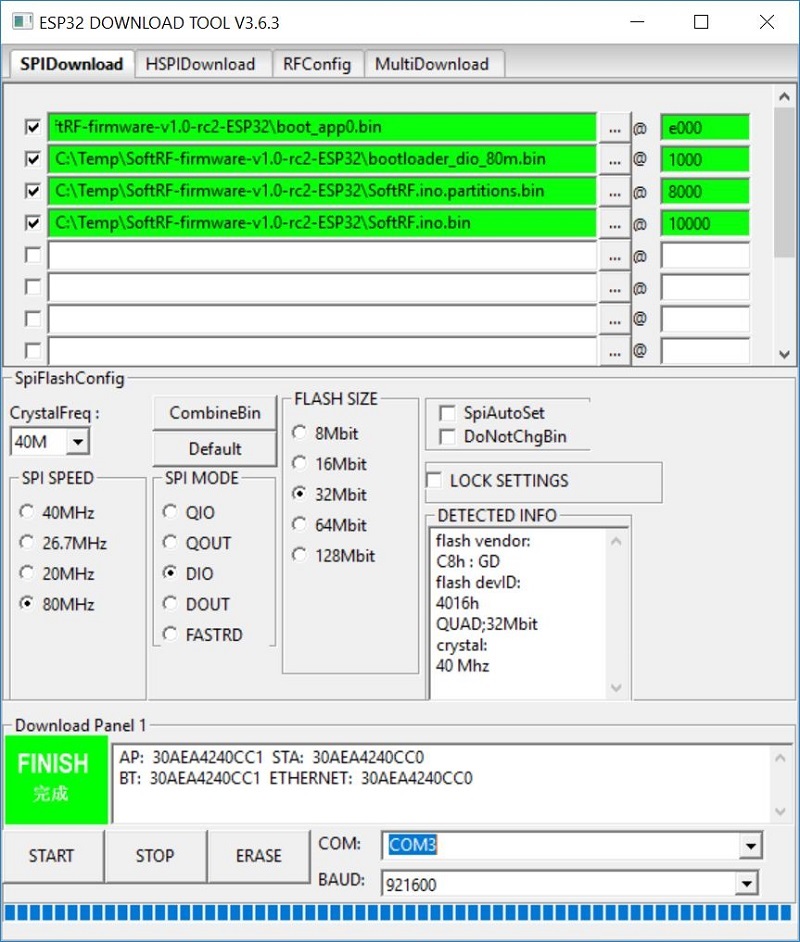
ESP32 Download Tools to flash T-Beam - follow the same option, for the COM port and choose whatever COM ports that your TTGO shows up, then click "START", and wait until progress bar finished
- be careful not to "ERASE" as it does erase the firmware of the TTGO ESP32
By using our products, you acknowledge that you agree to our terms and conditions and disclaimer.
Please note that we do not provide any guarantee on hardware which is flashed or modified by the customer